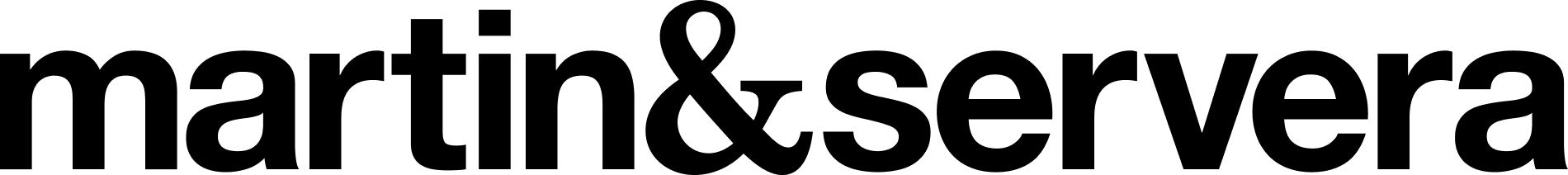If you prefer using FTP, you can upload your images using FileZilla. Martin & Servera uses FileZilla, but other FTP-clients work as well.
- When using FileZille for the first time you need to choose Archive/Site Manager.
- Assign a name to the location, preferably: msftp.martinservera.se
- Fill out the form according to the following standard:
Host: msftp.martinservera.se
Protocol: FTP
Encryption: simple FTP
Logon type: Normal
Username: levmarknad
Password: rUkeha4r
Click OK to save and connect to the FTP server.
The next time you want to connect, start FileZilla and click Archive, Site Manager and then choose the site you've set up. Connect and log on.
When uploading images on Martin & Servera’s site, please choose the folder "Bilder" (images). Make sure you have followed our instructions on how to crop and name your images before uploading them.